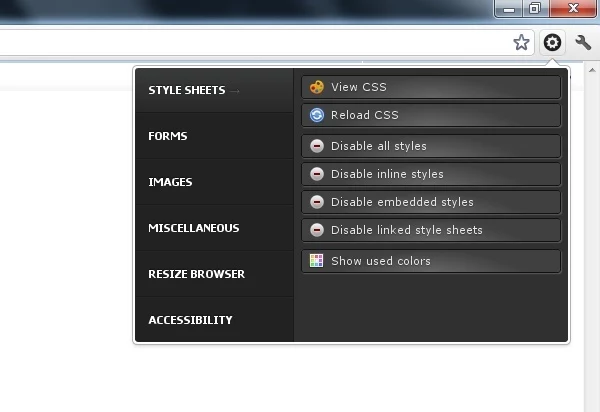Chrome is not only the most popular, lightweight and compact browser today, but Chrome also has a lot of utilities (Extensions) that make it easier for users to use the Internet. This article shares with you 15 Chrome Extensions specifically for front-end designers and developers.
1. Muzli
Provides you with a collection of the latest articles on creativity, graphic design, web design, design trends, etc. from various sources on the Internet.
Muzli is a great tool that brings you the latest, most revolutionary design projects and creative designs, unique websites, featured photos, visual arts, and more. Articles from experts around the world. Muzli is the most complete tool to help you reach and get the best designs that you can hardly find in regular search engines.
This is an endless source of inspiration for designers. Of course web designers should not miss it!
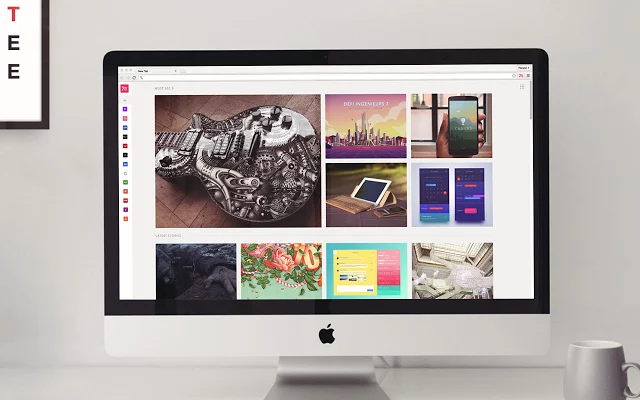
2. Responsive web design tester
Responsive Web Design Tester is a quick and easy way to test your website on mobile devices. This extension allows both horizontal and vertical testing on browsers of various types of mobile devices respectively. This extension is mainly for web developers who want to test how the website will change with different mobile devices. The tool allows you to test on iOS (iPhone, iPad, iPad Pro, iPad Mini version 2-4), Android (Samsung Galaxy, Samsung Galaxy S6, Nexus 7, S6 Edge, Nexus 10, Microsoft Surface Pro 3, LG) G5) and especially you can add your own device if you don’t find the device you need to check in the available list.

3. Window resizer
Resize the browser window display lets you check your website in different devices.
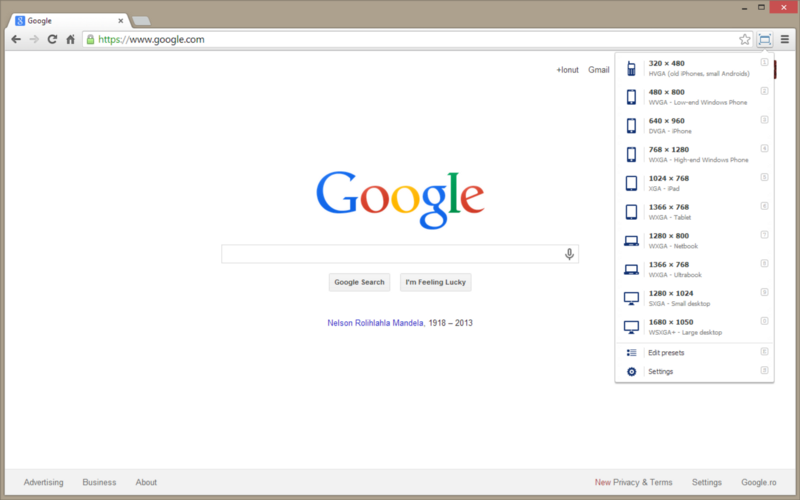
4. Page ruler
This utility helps you get image sizes, locate and easily measure the dimensions of elements on any web page. This tool is especially suitable when you do UI Testing.
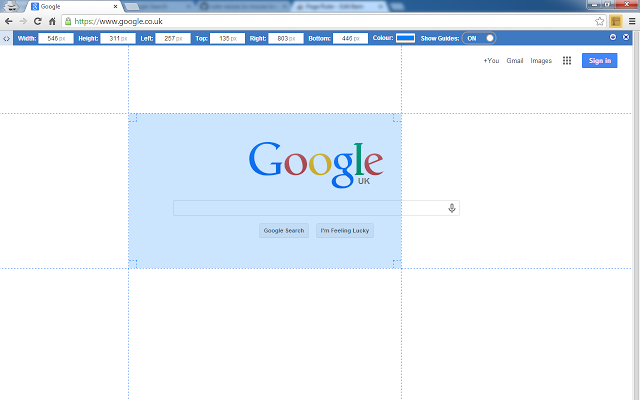
5. Dimensions
This is a useful tool to help web designers measure the horizontal and vertical dimensions of the elements on the browser window visually.
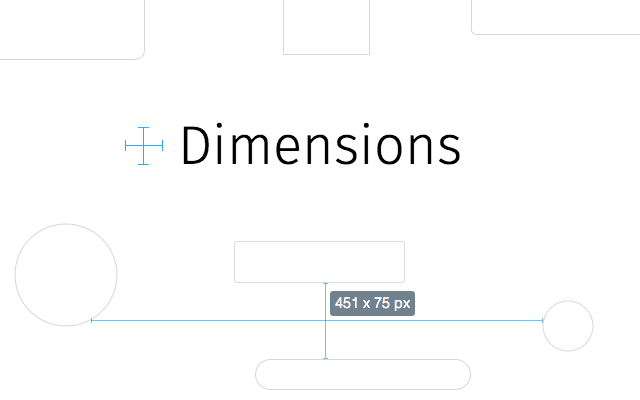
6. Colorzilla
Compared to Eyedropper, Color Picker, Gradient Generator, Colorzilla is more efficient. With ColorZilla you can get the color code from any point in your browser, quickly adjust this color and paste this parameter into another program. This tool also allows you to store the colors you have searched for so that you can use them later at any time.
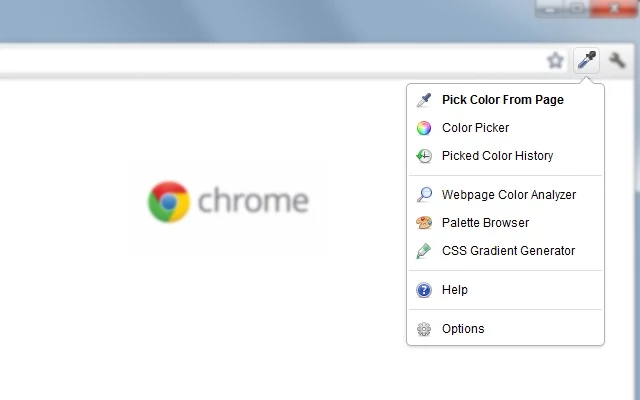
7. What Font
The easiest way to identify fonts on the web. With this tool, after installing into Chrome, you just need to hover over the text and you will know immediately what font it is, and when you click on a specific text, you will know how that font set will display. which. It’s simple and useful.
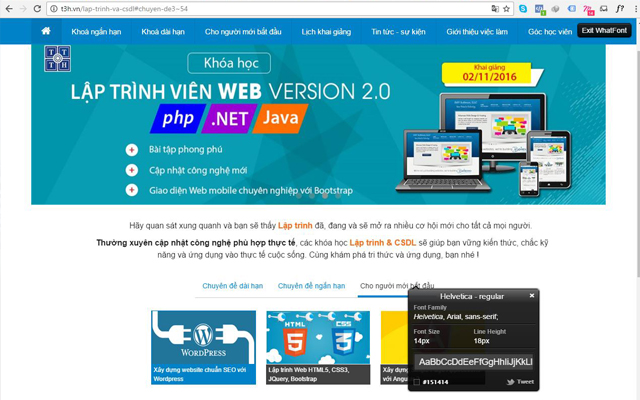
8. Typewonder
Help you try to change the entire font on the web on any website in an intuitive, fast way. The program provides you with a number of available font sets and you will see how the website will change with each different font set.
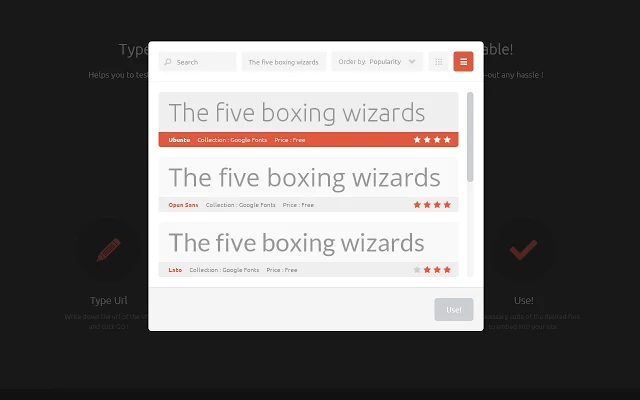
9. CSS — Shack
Is a web utility and desktop application that allows you to create layer styles
(just like you would in any other image editing software) and render the result as a CSS file
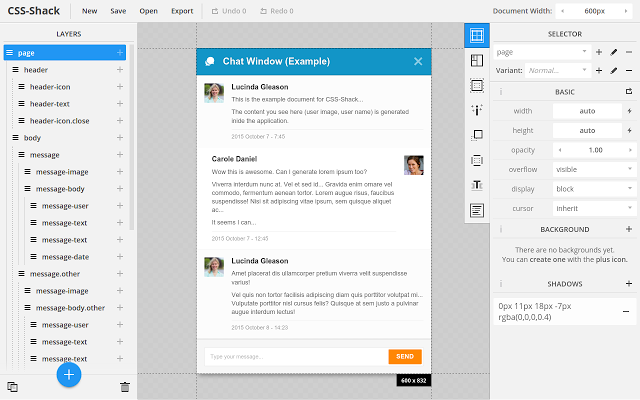
10. PerfectPixel by WellDoneCodtieen
This extension helps you edit the look and feel of your website pixel-by-pixel by allowing you to place a 50% overlay image on top of the HTML page and perform pixel comparison between them.
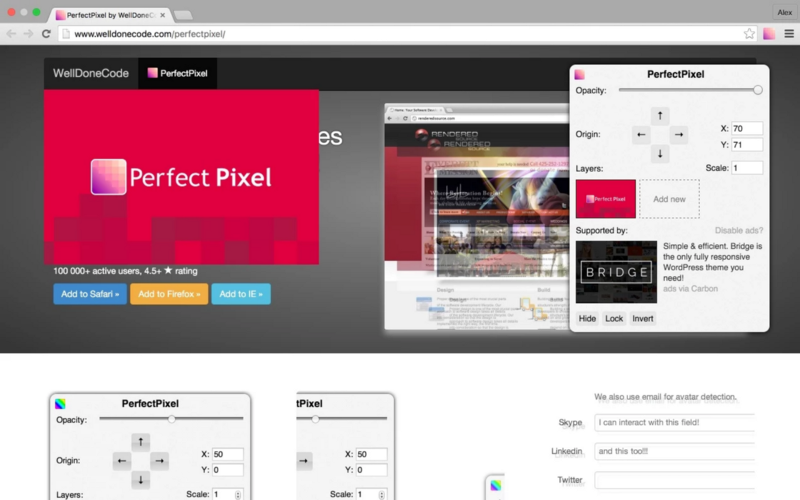
11. Lightshot (screenshot tool)
Simple and convenient screenshot tool. Allows you to take a screenshot, an area of a page, edit your screenshot and download it and search for similar screenshots.

12. UX Check
Allows you to test and identify usability issues on your website through a heuristic assessment.
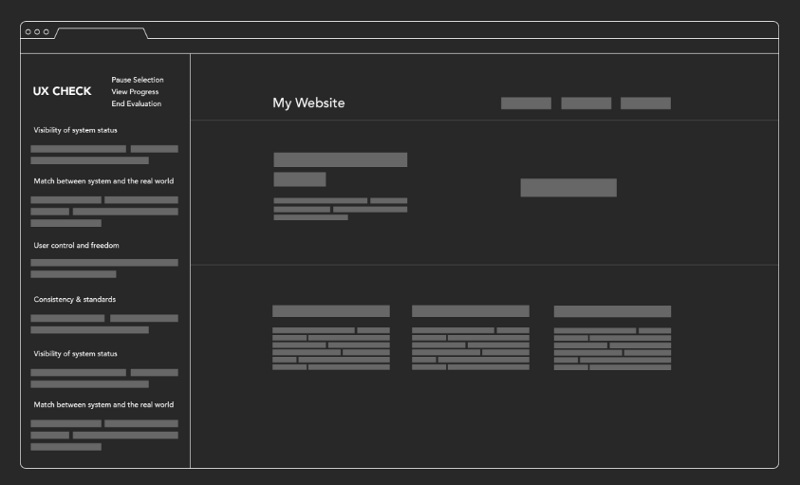
13. Code Cola
Is a Chrome extension that allows you to visually edit the CSS of web pages.
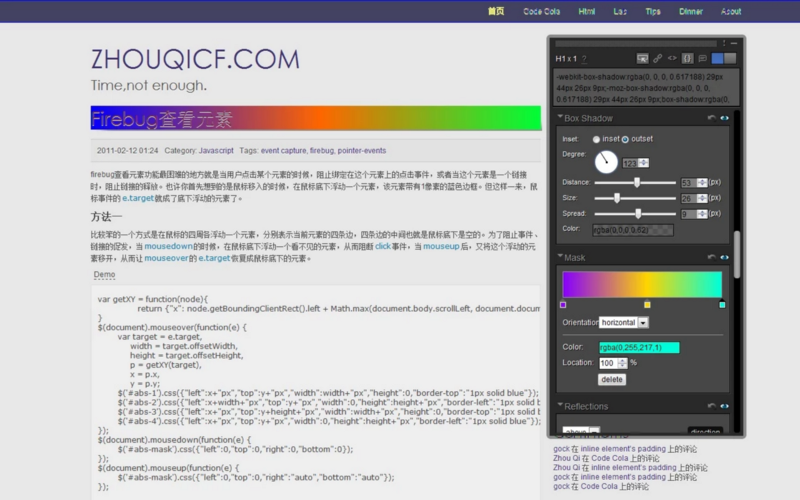
14. Fontface Ninja
Fontface Ninja is a tool that you can install in your browser to recognize, test and purchase any font you like on the Internet.
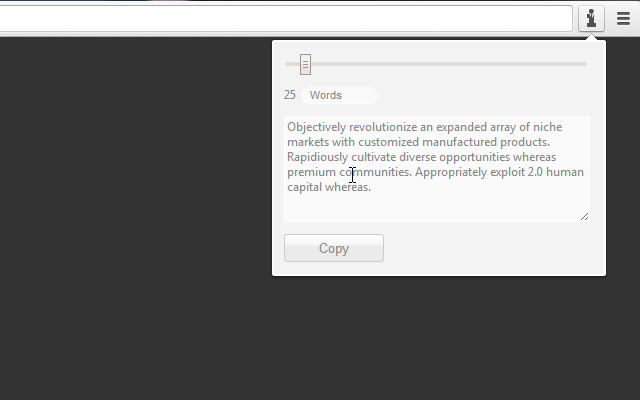
15. Pendule
Web development tools are quite fully integrated on Chrome.