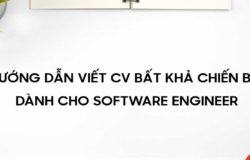Following the instructions below, you can integrate Facebook Chat into your Website without having to use a Plugin.
Facebook is currently the most popular social network in Vietnam with more than 69 million users. This explains why businesses, small shops or individuals all want to connect to the Facebook platform to sell.
Currently, needs Buy – Sell rise. Sellers are always looking for ways to reach their consumers. In particular, there is an indispensable feature is Live Chat facebook.
Since then, there are many very professional Live Chat services born. However, using Live Chat with Plugins poses many risks to website security. Or problems with malware, as well as consuming more of your website resources…
So, today FGC will bring to you the article “Instructions to integrate facebook Chat into WordPress” which is both genuine and the owner of facebook, and easy to install without having to use a Plugin. First, we need to review some of the pros and cons of this Javascripts:
1. Reasons to use Facebook Messenger

While outside there are dozens of free tools such as Live Chat: Subiz, vChat, Tawk.to … then I assert that Facebook Messenger is still favored by customers. Why? Because it brings a lot of benefits. Some of the advantages of Facebook Messenger to mention are:
- Regardless of your customers may leave a phone number or email or not, you can still chat and interact with them.
- You can collect the basic information about customers, including: gender, hobbies, activities, age, residence … immediately.
- You can easily divide, customer management by Tag.
- Facebook Messenger allows you to Note important information in the Chat frame.
- Easily divide status or filter messages such as: main, unread, followed, done, Spam, ..
- Allows you to send announcements, promotions, products automatically.
- Divide and manage multiple Admins.
- Facebook Messenger also allows you to create appointments.
- Save available answers..
- Install and use easily.
Because of the reasons mentioned above that use Facebook Messenger is considered to be extremely judicious decision. In addition, Facebook Messenger built Bot Support – support exchange with automated customer the way you want. If optimized properly, this feature will help you to reduce daily work down so many times
However, before going to learn how to install Facebook Chat, you need to know the limitations that you will share the following:
- Customers must have a Facebook account, this is a mandatory condition.
- Fewer customer management features, not really professional.
- Finding the information will be more difficult.
2. Simple steps to integrate Facebook Chat into Website
Before integrating Facebook Chat on the website, you should ensure you have available Facebook Page with administrator privileges to perform the set parameters. Or if you don’t have one, you can create one for yourself. Once that’s done, proceed to install Facebook Chat according to the instructions below:
First, from your personal Facebook page, quickly access the Fanpage page and click “Settings”:
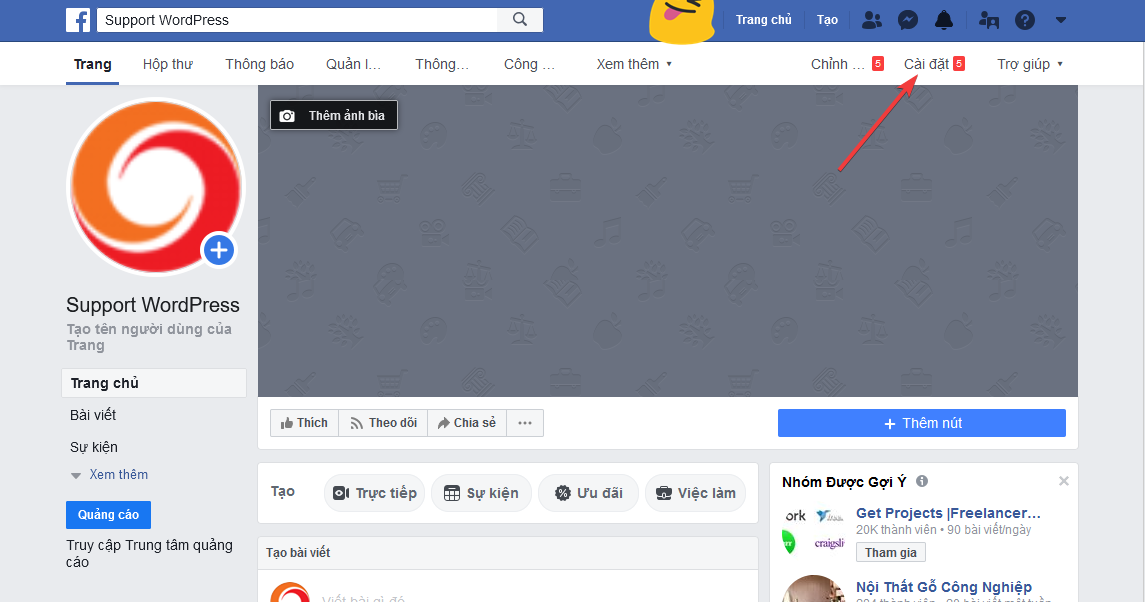
Next, go to the “Messaging” section. Access the messaging section
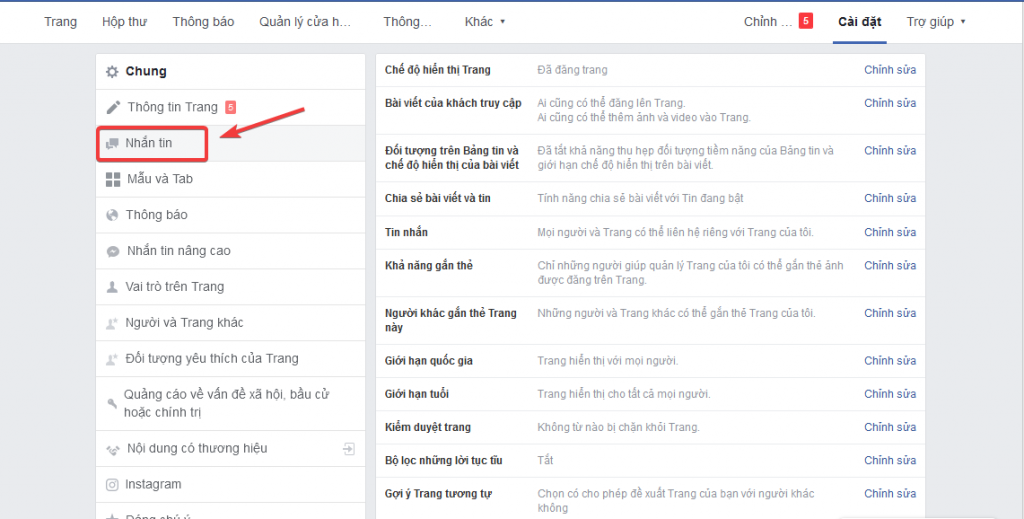
Then, move to the “Add Messenger on the Web” and click “Start”:
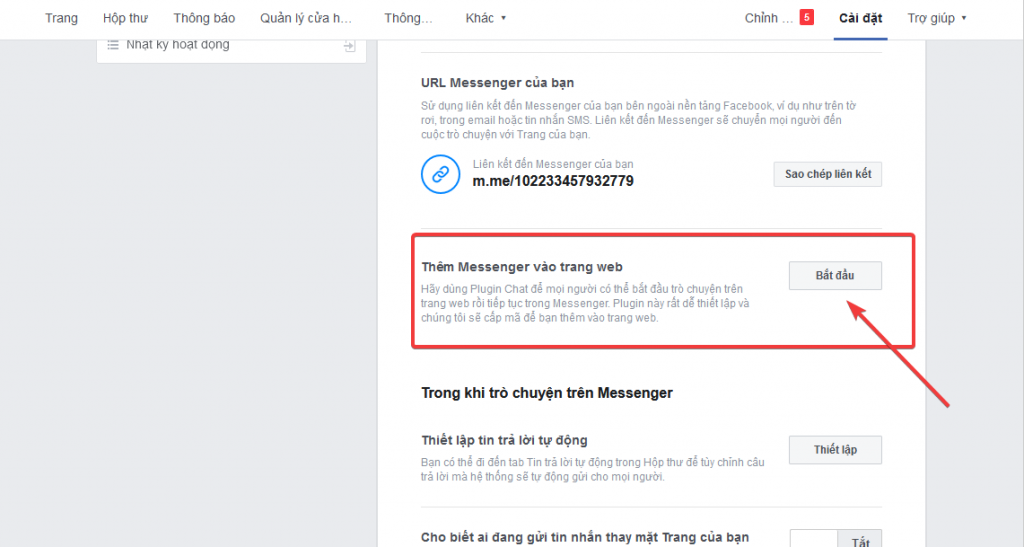
Here, you can set up the Chat button by customizing:
Language.
Greeting.
Guest Mode Status (When the pop-up will not be asked to sign in when started facebook chat).
If you want to Chat button becomes a little color, you can to do it this step:
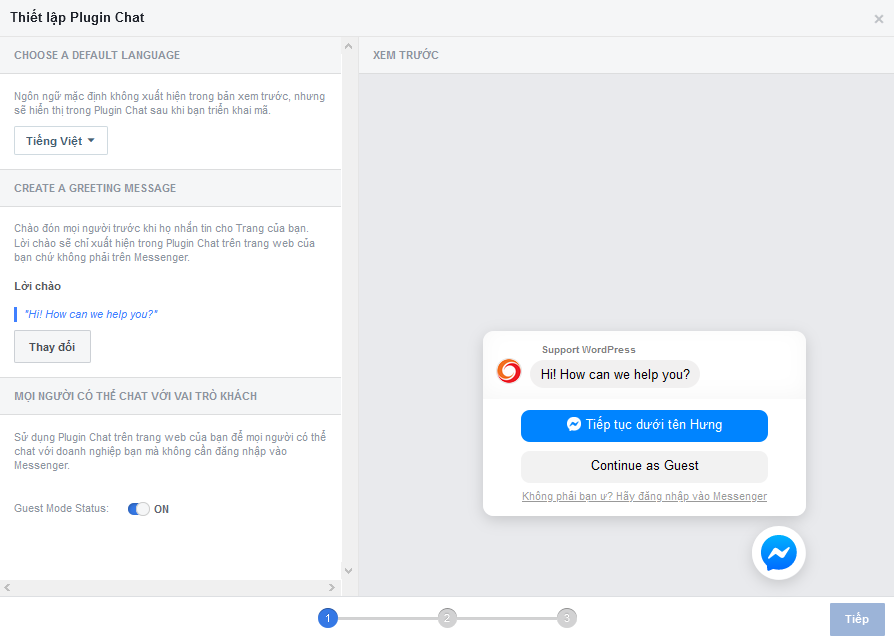
To the last step of Chat settings, you need to do the following:
- ”First, add the domain name of the Website where you want to install Live chat and click “Save”.
- Select “I will install the code myself”.
- Copy the entire Script code and insert it in the Footer tag pair of the Website interface.
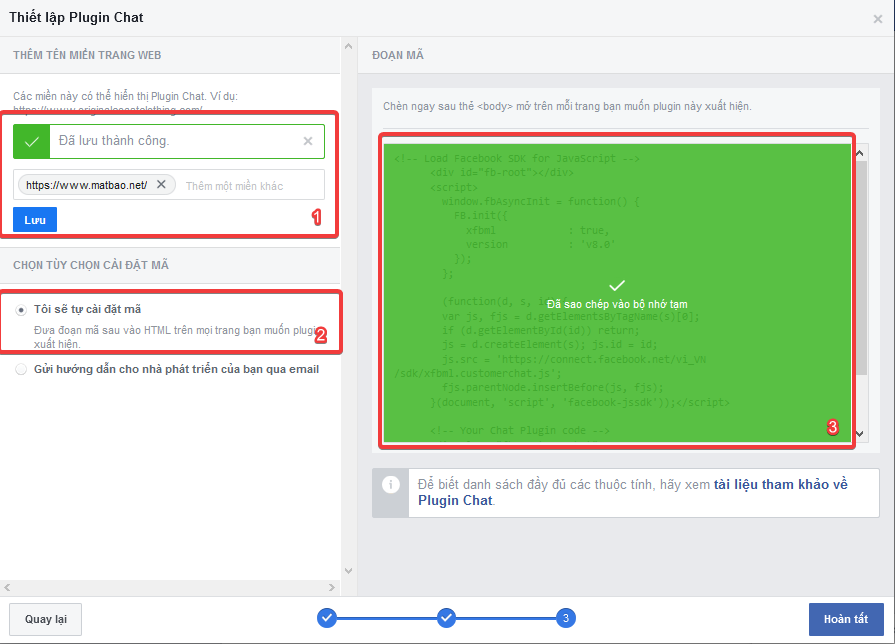
For some of you do not know, here’s how to insert code into the Facebook Chat Script Website With WordPress source code, you can insert them above the closing </ body> tag of footer.php file located in the Theme folder as under here.
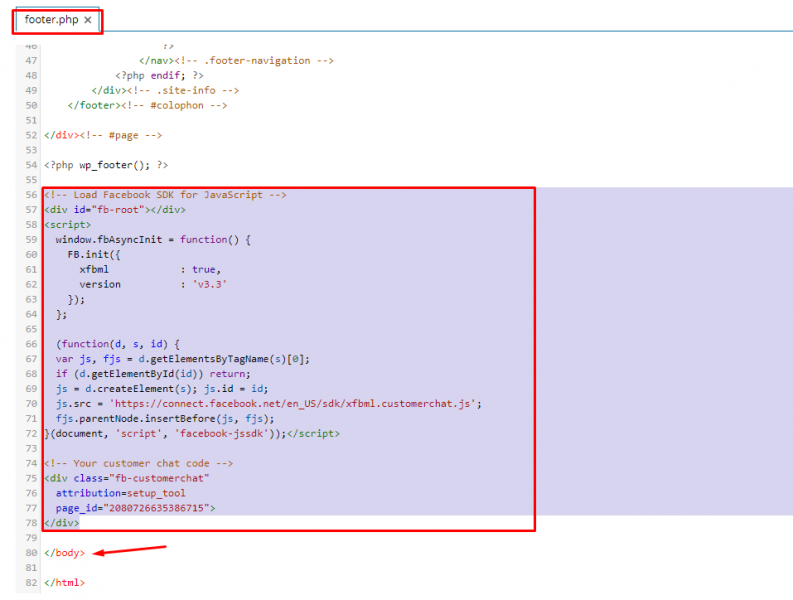
And now, let’s enjoy the results ^^!
3. The advantage of Facebook Chat integration

Integrates Facebook Chat offers countless advantages that you can not expect to, including:
- Completely free: You will not lose a penny when integrating Facebook Chat on your website because it is completely free. So there’s no reason why we shouldn’t try this app today.
- Beautiful interface, lightweight, supports Vietnamese: Can see the current Facebook Chat interface is nice and simple. All objects can easily use this application. Even if you are not very tech-savvy. In addition, it also supports Vietnamese, very convenient to use.
- Increase Likes and attract customer interaction for Fanpage: Using Facebook Chat can make your Website Likes increase significantly. Simultaneously interact extremely well with potential customers. From there, can help increase sales dramatically.
- Easily manage users: By interacting with customers via SMS, you can easily manage your customers and can not be overlooked. Because thanks to this application you can control and establish a list of potential customers in a simple way.
- Most users have Facebook accounts: As mentioned above, the number of Facebook users in Vietnam is not a small number. With such a potential market. The integration of Facebook Chat on the website will help you find potential customers quickly.
- Thanks to this application, users can read the message and know about your products, your brand. Thanks to that, promoting the brand on Facebook will be extremely effective.
4. Disadvantages of Facebook Chat integration

You know, any application has its pros and cons, Facebook Chat is no exception. In addition to the above advantages, it also has disadvantages that you need to know such as:
- Slow down the Web page if there is a problem with the international connection: This application may make the Website load speed slower than usual.
- With Facebook Chat, you will only be when the user Chat Facebook login on this browser
- Ability to customize the look of the Chat for Facebook is poor and has no signs of improving.
- Although some exist but also integrates Facebook Chat to Website is something which you should take to expand its business.
Hope posts that I shared above will be useful to you and help you visualize how to integrate Facebook Chat on the website to help businesses grow and more favorable. If you have any questions need answers, please leave a comment, I will support.