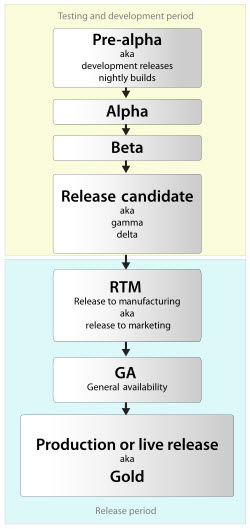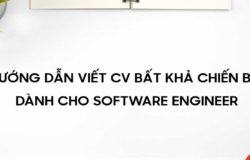This article helps us understand more about the rule numbering the versions (versions) of computer software released by manufacturers and programmers.
Questions
“Heathen” or even the professional computer user does not necessarily know the meaning behind the sequence “mystery” comes with the software you just installed. Example: Mozilla Firefox 10.0.1; Google Chrome 34.0.1847.137; TeamViewer 9.0.24951 …etc. The biggest question for us is
- “Why are software versions numbered?”
- “How are software versions 1.0 and 2.0 different?”
- “If I start writing a piece of software now, how would I set my version number?”
Define
Rating system software version number is the rule to determine the unique name of the software at each stage of its development
Usually, a piece of software during its development is modified, upgraded or patched many times. There are times edit merely the correction negligible, these are also the times of “upgrading” Comprehensive makes it no longer is the same as the original (itself the Windows operating system is one example ), or in other words once “upgrade” the software has put up “level” new.
There are several methods of assigning the version number of software commonly used are:
- Numbered edition by numbers (Sequence-based identifiers)
- The rating is based on the version number of the product stability (Stage-based identifiers)
Sequence-based identifers
This method uses numbers (sometimes a combination of letters) to assign version numbers. Formula rated version number as follows:
- major.minor.[build [.revision]] or
- major.minor [maintenance[.build]]
The meaning of major, minor, build, revision numbers
- major: The major version string.
- minor: Minor version string
- build: The build version string. Mark the difference in the same minor version, 2 digits
- revision: The time it was modified. mark the revision of the source code.
The major will increase each time: There is a major change in the “system kernel” whereby the new system may be partially or completely different from the old system.
The minor will increase each time: There is a change to the “core” part of the system without completely losing compatibility within the same major version.
The build index will increase each time: There is a package sent outside the code team (development team) for release or testing purposes…
The revision index can be used whenever: Need to replace previously released code without needing to change the version name. This index is the revisions of the source code, it marks the number of revisions of the source code and is normally controlled by the company’s source code management system:
Important rules for version numbering method in this way are as follows:
- When releasing a new version the major, minor, and build indexes must be steadily and orderly incremented. Example 1.9.0 → 1.10.0 → 1.10.1
- Once a new version has been released, all content (including source code, APIs) of that version must remain unchanged. Any resulting changes must be published as a release of a new version.
- The early development versions often are numbered major = 0 (0.y.z format). You can make any changes in the version at this stage.
- The build index increases if this version only fixes bugs, and ensures compatibility with previous versions.
- Only minor minor version number increases if this version:
– Backwards compatible versions with the same major version
– Provide new or eliminate at least one function of the software
It is common to increase the minor index if:
– Add a new important function
– There is an improvement in the source code (helps the program process better, faster …)
After rising only minor minor version number, the build number of the patched version is usually set to 0
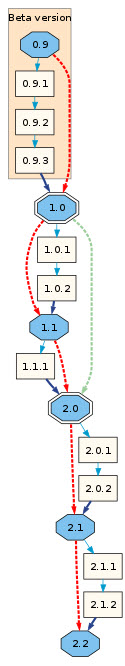
Stage-based identifers
Names for software versions when released include: Closebeta, Openbeta, Release Candidate, Official version. The meaning of each version is as follows:
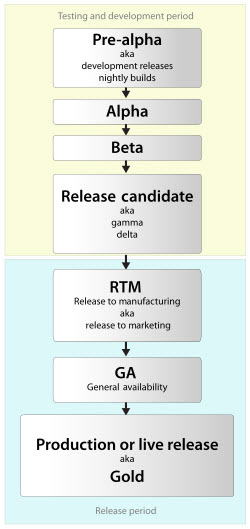
Closebeta: The trial version is limited.
- Features: The closebeta is an experiment of new features developed, it usually does not carry the full characteristics of the system and easily changed or removed if you get the response is not good after the test.
- Meaning: This version is used to examine one or a few new features that the construction of the system (when the major indexes changed).
- Purpose: The closebeta the early release of a software aims to gather and use the power of the community to contribute ideas, innovative features; detect errors before widespread distribution to ordinary users.
- Audiences are invited to test: the programmers and experienced group of users. The closedbeta is not released to the general public, so it is only sent to people who are qualified and really interested in developing the system.
- Upgrade: Nope.
Openbeta:Extensive trial version.
- Features: The OpenBeta as experimental features have developed, it is often full of characteristics of the system and rarely changed or removed from the system unless there is a negative response from the community.
- Meaning: This version is used to test a complete and comprehensive way the new system development.
- Purpose: The OpenBeta is the full test aims to gather and use the power community in the detection to patch errors can occur that the testing process restrictions (closebeta) not found.
- Audiences are invited to experiment: everyone is the forum members nukeviet.vn
- Trial Support: Yes Full.
- Support use: 1 part. Testers are provided with user manuals, supported directly on the forum.
- Upgrade: No
Release Candidate: Candidate version.
- Features: Release Candidate is stable version, candidate for official release. Bugs discovered during this phase will continue to be fixed.
- Purpose & Meaning: This version is used as a buffer pending official version launched to avoid a final version may fail shortly after launch./li>
- User object: Everyone
- Supports used: Full
- Upgrade: Maybe. Both the upgrade from the previous version and upgrade to the official version of which can be supported.
Official version: The official version
- Features: The Official version is the first official of the development phase of the new version line. Official version is called the release of the single version, the next version will then only be called by the version number.
- Purpose & Meaning: This release marks the launch of a new version line and encourage users to transition to the new version.
The grounds for naming the newly released versions:
A stable name will be assigned to a certain numbered version, the naming chosen by the code team based on an assessment of the stability of the code post-release. The grounds for making the name are as follows:
- Closebeta:
There may be multiple versions numbered in order of release: Closebeta 1, Closebeta 2, 3 … to distinguish Closebeta. Each version corresponds to a different version number & unique. Later versions do not necessarily include the features of the previous version and also no regulations in terms of time between each version. The Closebeta phase will end when there are no more major kernel changes. - Openbeta:
If no serious problems in the last Closebeta, widespread beta (OpenBeta) will first be distributed to all members. During this period, every week, there will be a version OpenBeta launch OpenBeta fix for previous versions..
There may be multiple versions numbered in order of release: OpenBeta 1, OpenBeta 2, 3 … to distinguish OpenBeta. Each version corresponds to a different version number & unique. The following version is required to include the features of the previous version.
OpenBeta phase will end when the number of detected errors is reduced, no serious errors in 2 versions OpenBeta. - Release Candidate (RC)
When the number of detected errors is reduced, no serious errors in 2 versions OpenBeta, a Release Candidate version will be released. There may be multiple versions numbered in order of release: RC1, RC2, RC3 … to distinguish. Each version corresponds to a different version number & unique. Later versions required include the features of the previous version. A new release candidate will be launched earlier than usual time (as defined in the OpenBeta) if it is detected serious errors: - Official version
The official version was only released after a period of 2 weeks, while nearest RC undetected errors feature.